Moving Background
A downloadable tool for Windows, macOS, and Linux
A customizable borderless window that you can maximize and use as a background.
To use, drag and drop any image and maximize the window. It's recommended that the left and right pixels of the image are the same, so that image scrolling feels more natural.
You can also customize the program by pressing the escape or home key while in the app, navigating to the directory displayed and changing the settings file. Remember to save the file and re-open the program to apply the changes. Warning: the settings file is an actual piece of code. I am not responsible if any damage is caused by downloading setting files from third-party sources.
I made this app for myself, so I didn't add too much stuff. However, if there is demand, I can always change the program and add more features!
You can use this app:
·as a desktop background when you are doing anything
·as a "screen saver" when you leave your computer to do something
·as a background in recordings
·as an overlay when you are downloading something that will take a long time
Executable notes:
· On Windows, run the "Moving Background.exe" file. The 32bit file can run both on 32bit systems and 64bit systems, but the 64bit file can only run on 64bit systems.
· I don't have a computer with Mac Os, so I can't confirm if the Mac Os version works
· On Linux, run the "run.sh" file.
· Because on some systems borderless windows don't work as expected, you can download any file containing the "-- with border" extension that has the app with a normal resizable window.
· The "Example images.zip" file has some...example images from some of my other games that you can use as backgrounds.


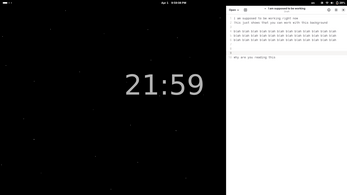
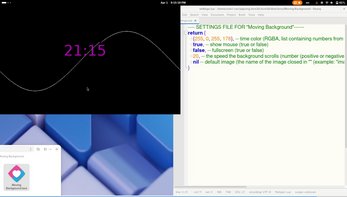
Leave a comment
Log in with itch.io to leave a comment.